Configure your environment variables
To use your monetisation you need to set up 3 environment variables STRIPE_PRICING_TABLE_ID, STRIPE_PUB_KEY and STRIPE_SECRET_KEY.
Go to the cloud-apim web console and click on $.env.variables button.
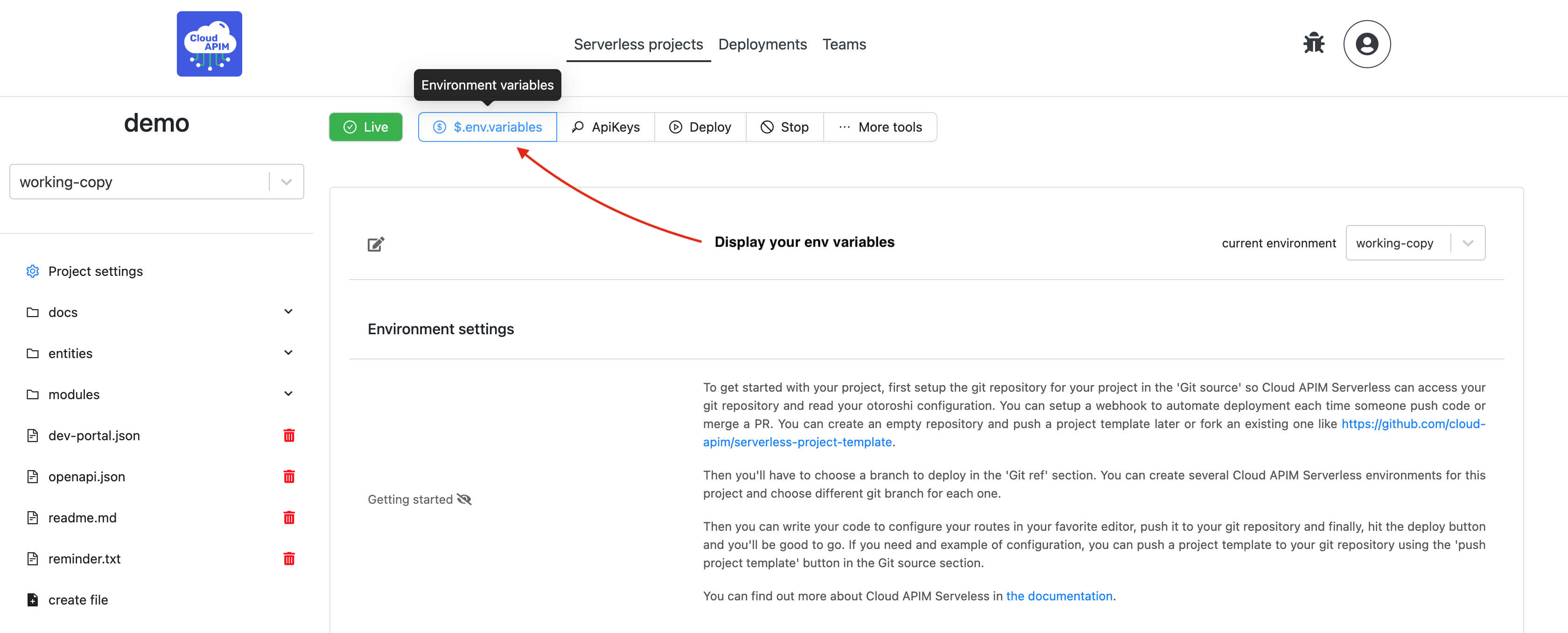
Click on +button to create a new variable
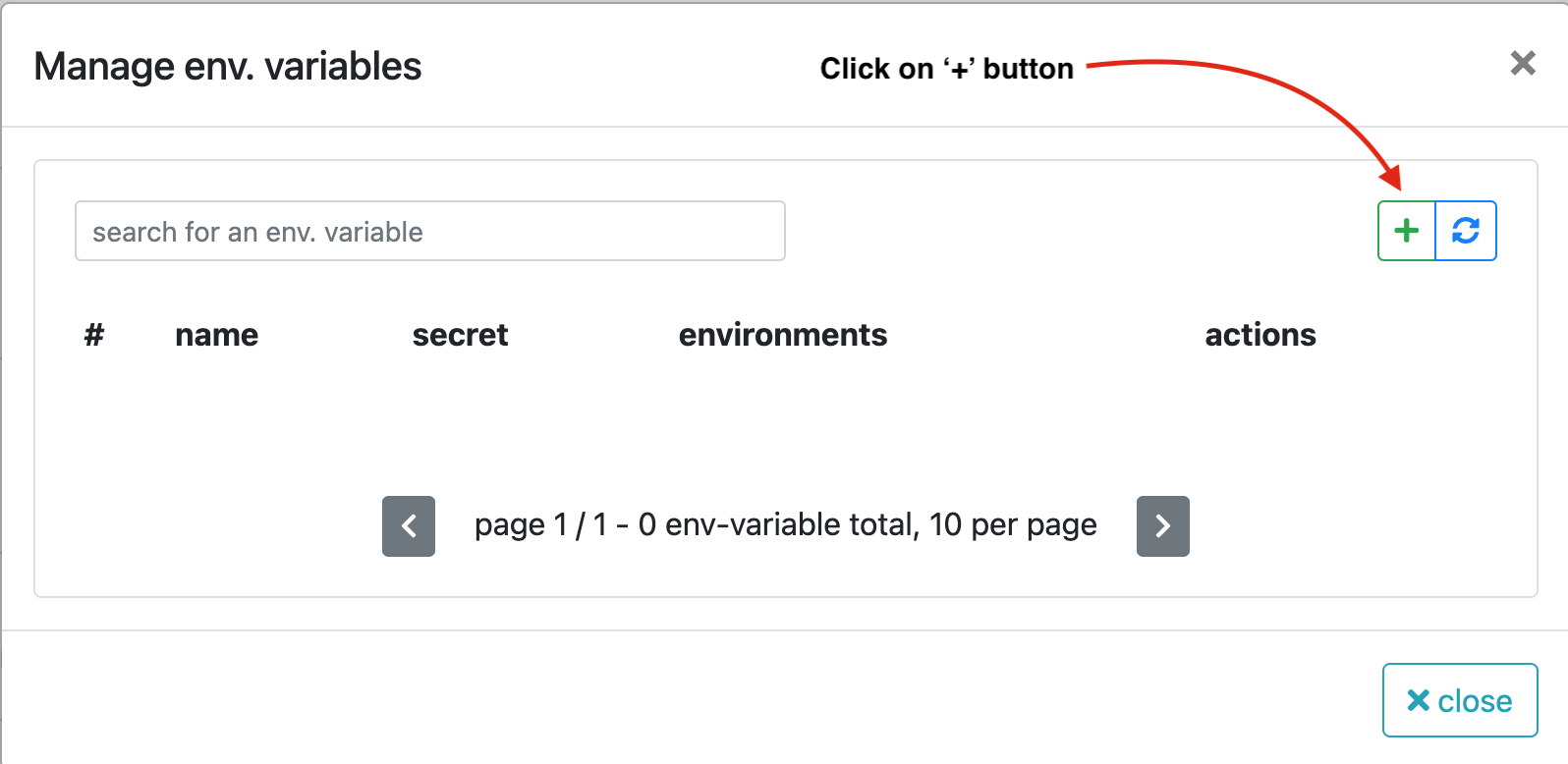
For each variable, fill the Nameand the Valueinputs.
Then, choose your current working environment and save the environment variable.
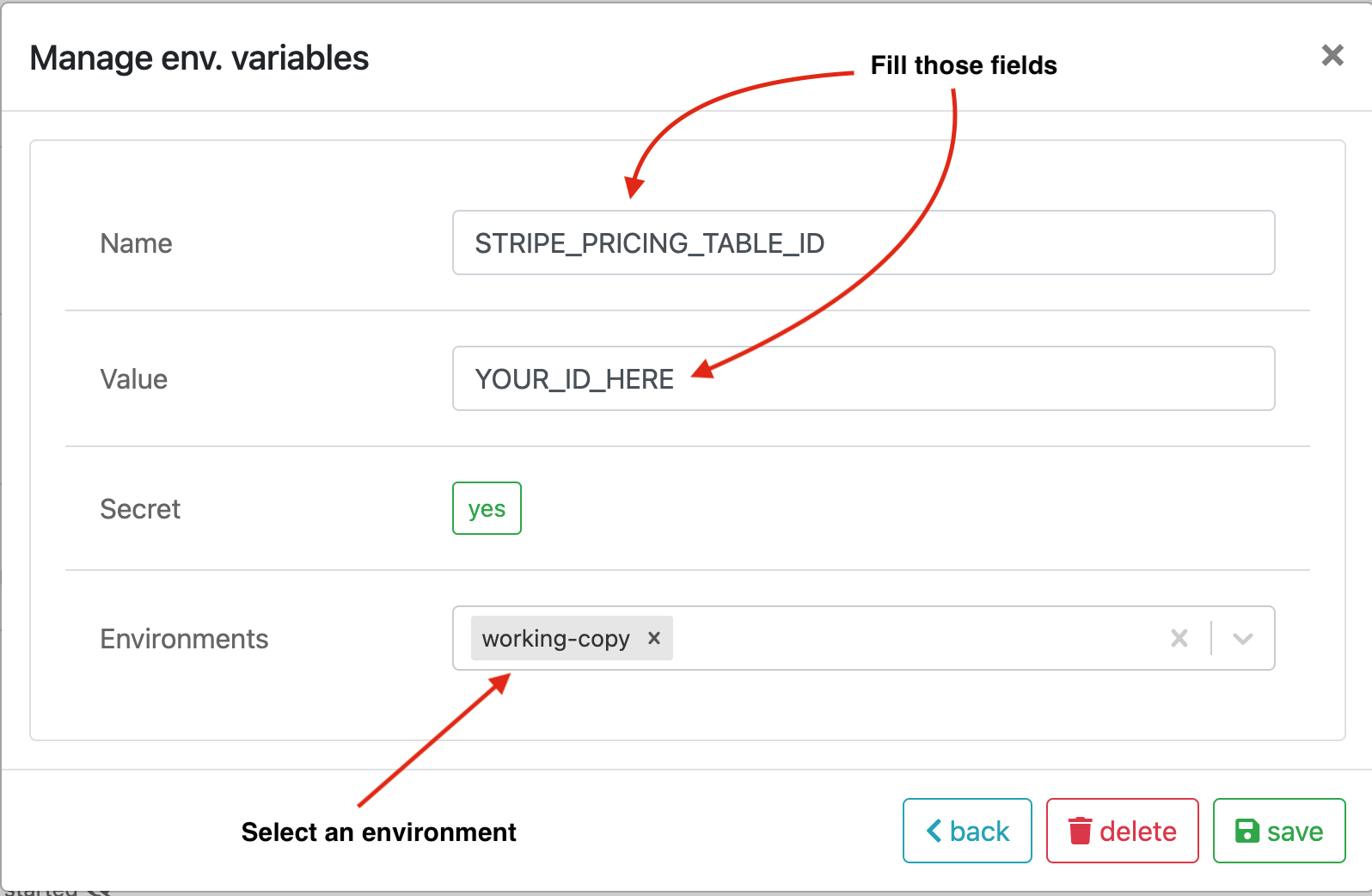
Now you can click on 'back' button and see your new environment variable.
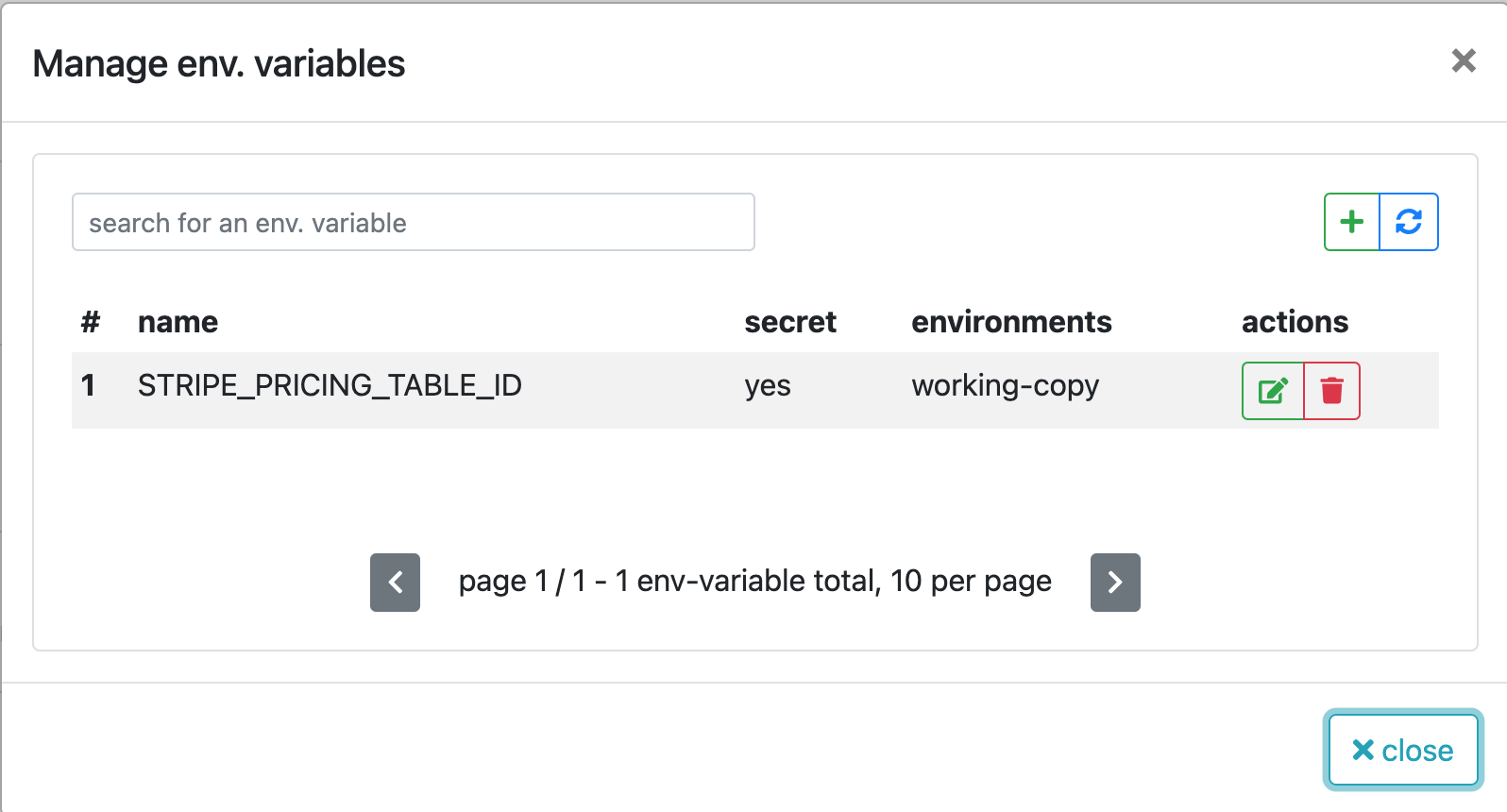
Repeat this process for the other variables.
After configuring your environment variables, do not forget to click on deploy.