Create new ApiKey
Go to your developer portal.
Open My ApiKeys popup
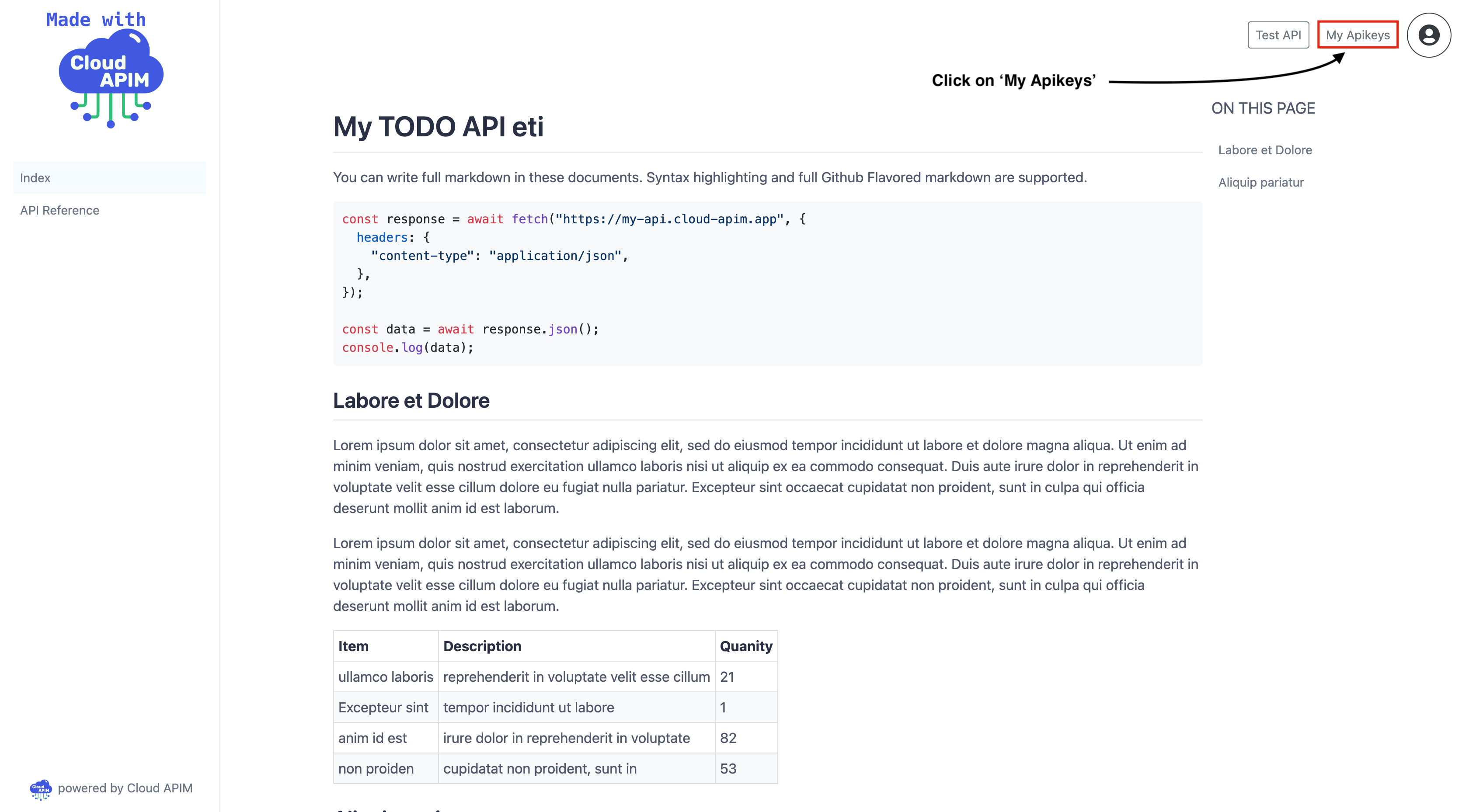
You will see all your api keys here and will be able to create new.
Click on + button to create a new Api Key.
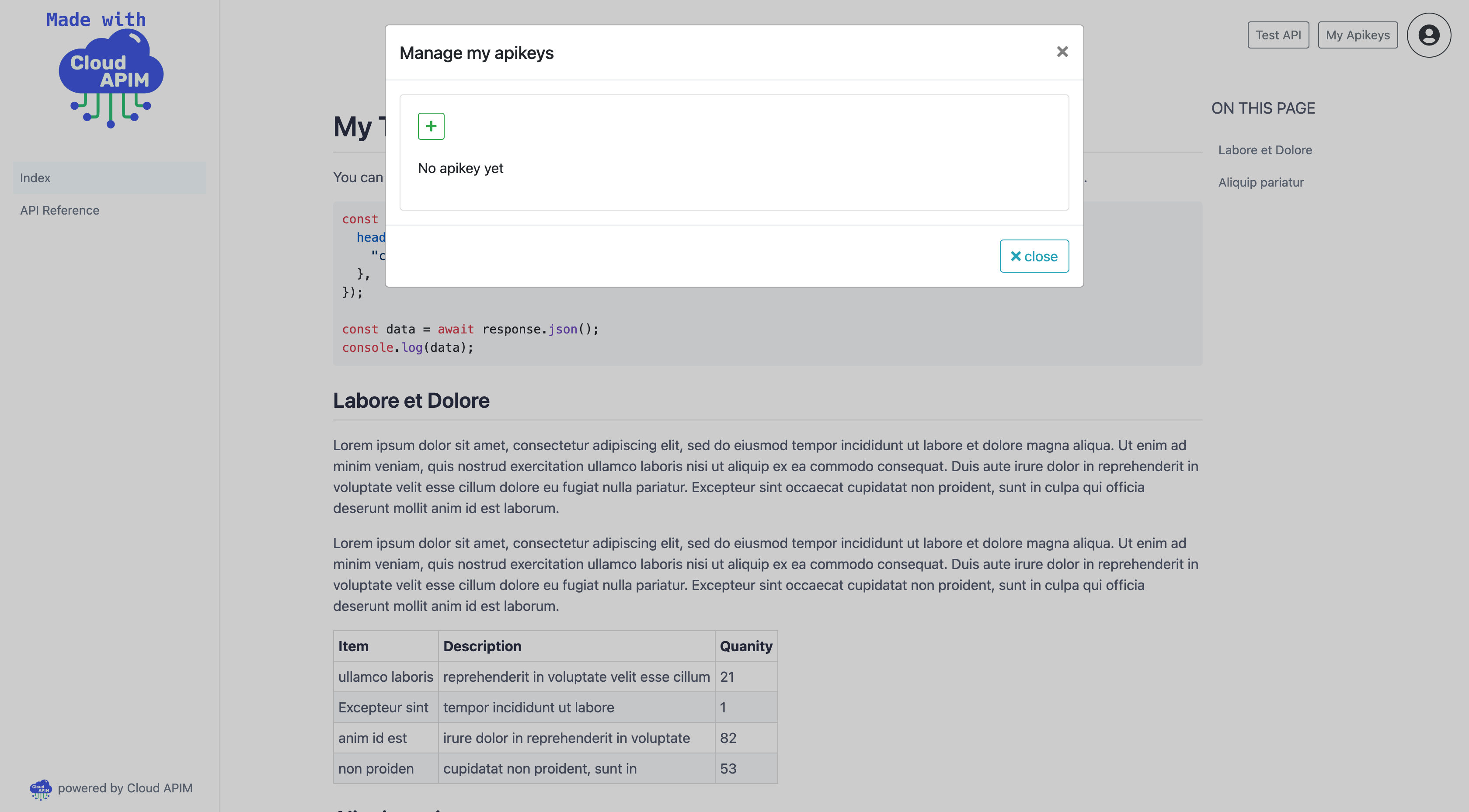
Now, on the new modal you have to fill the name of your new api key, add a description (if needed) and choose a plan.

Click on Save after filling the form.
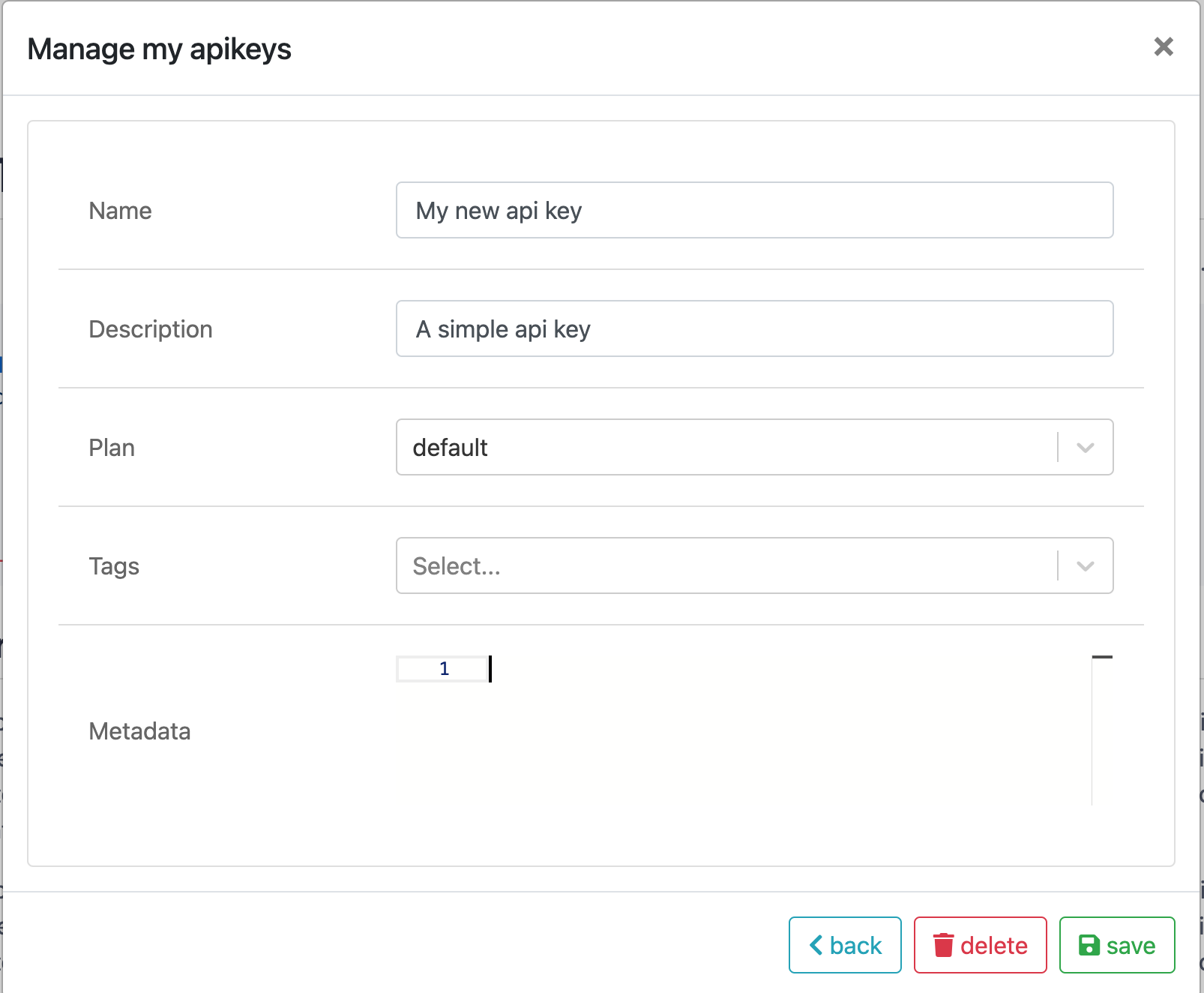
Congratulations, your api key is now created !
You can now copy your client_id, client_secret and token.
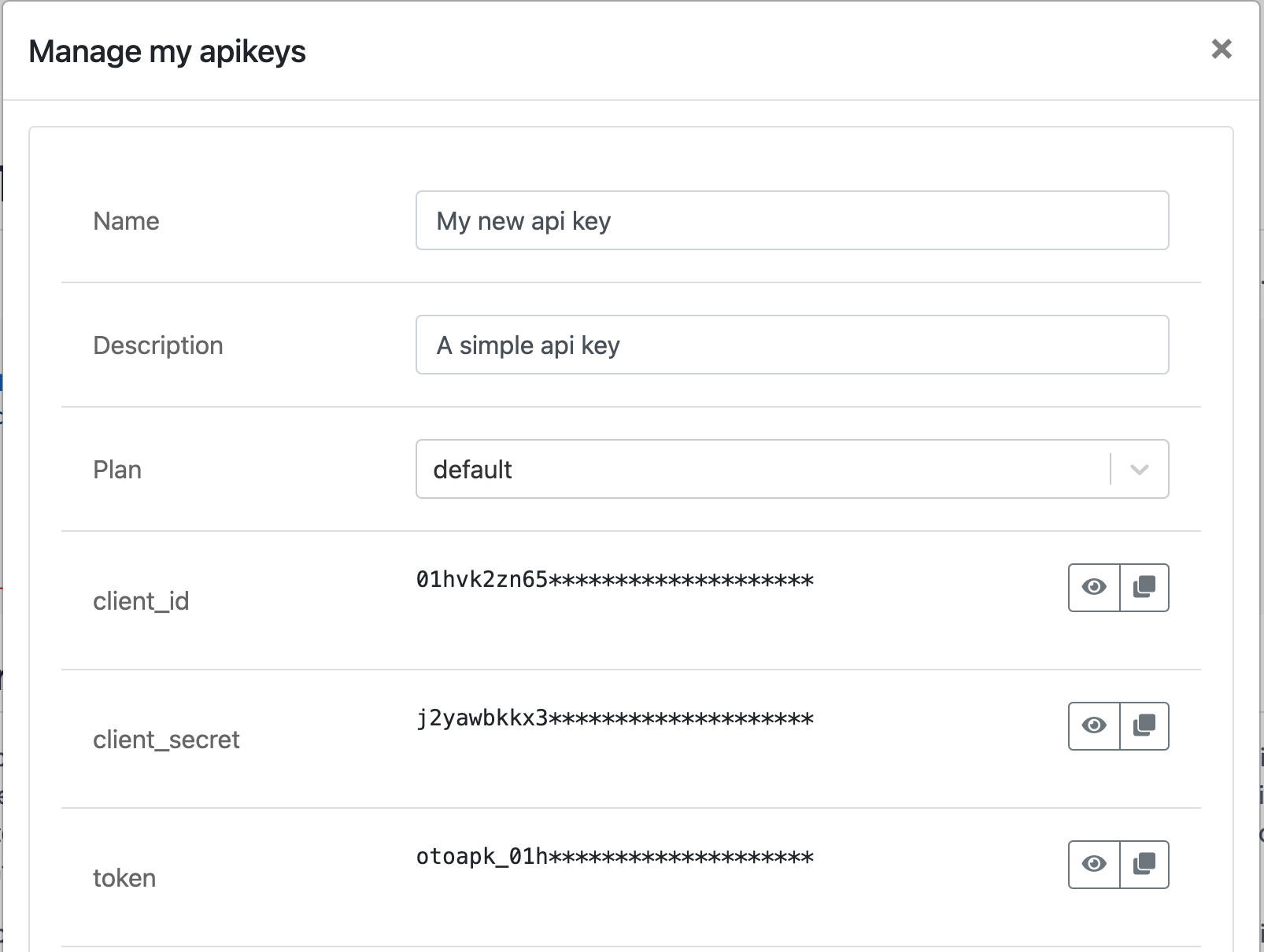
Click on Back button and see all your Api Keys
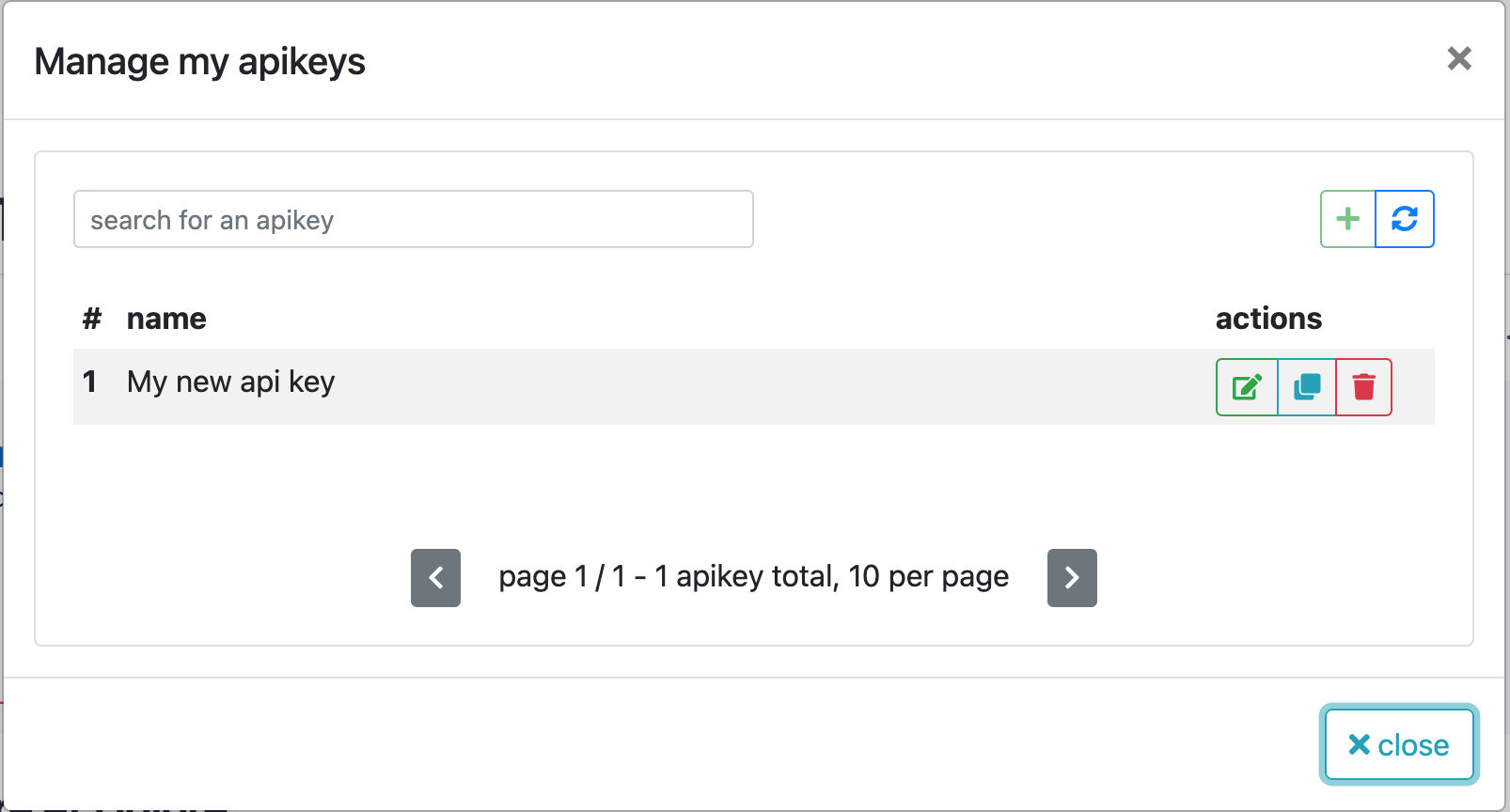
In the next tutorial you will see how to test your api key.