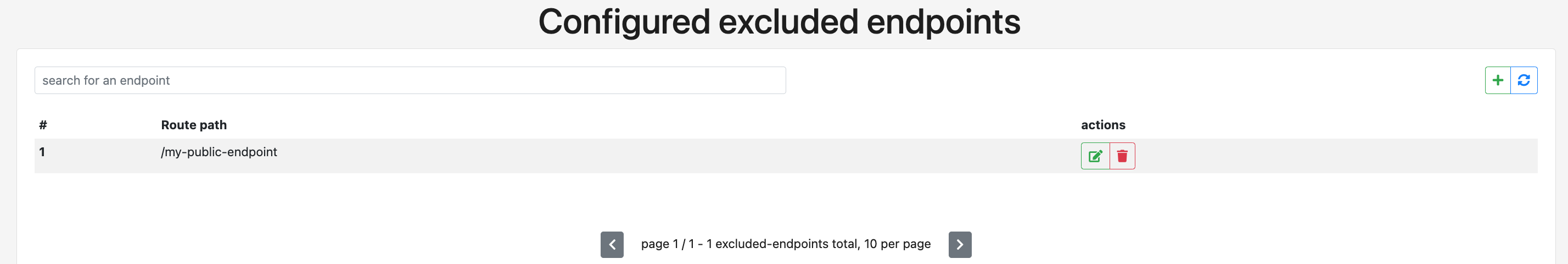Unprotected endpoints
Once you've deployed your Authify project, you can set up unprotected endpoints.
Those endpoints will be excluded from the authentication configuration and will be available as public endpoints without needing to authentify your users.
Configure a public endpoint
Go to Authentication Settings > Unprotected endpoints
Here is the list of all configured public endpoints.
Click on + to add another public endpoint.
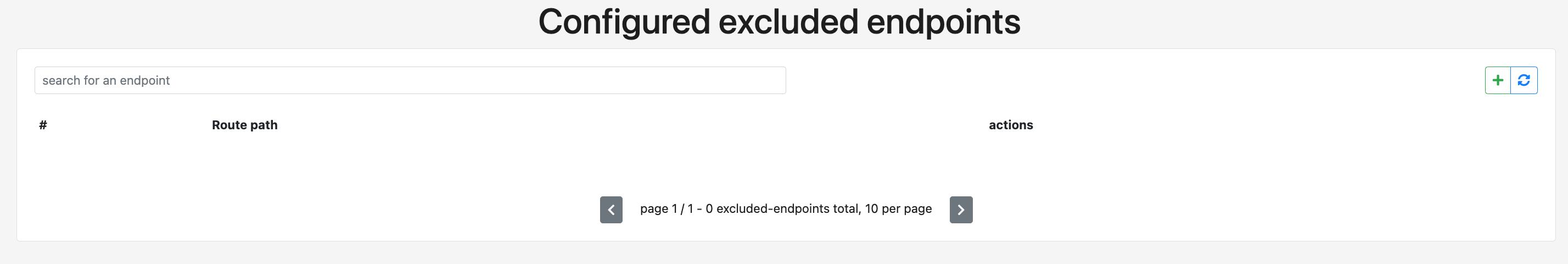
Give it a path such as /my-public-endpoint
Be careful : Your path must start with a slash ( / )
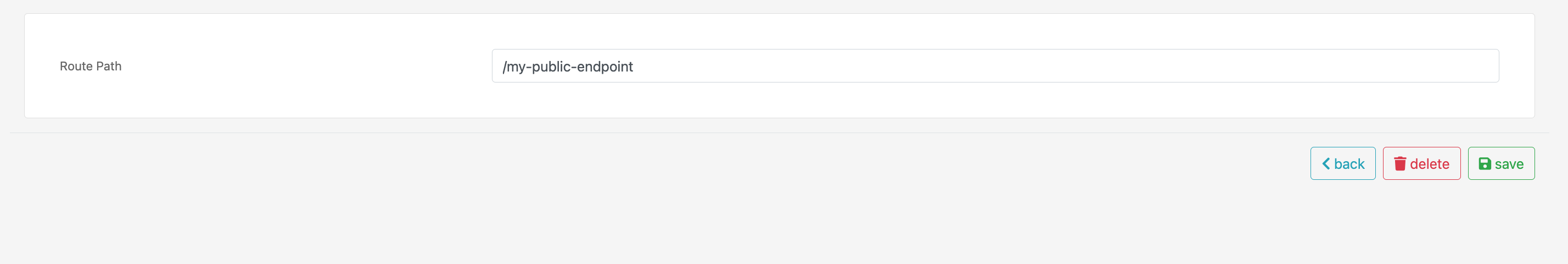
After typing your endpoint path, just click on save and you're ready to use it as a public endpoint.